A computer fan is an essential component of what keeps any computer system functioning smoothly. Without a smooth working fan, your system can overheat and become critically damaged. When a fan becomes damaged, it often shows warning signs that make it clear to you that something is faulty. If you overcome any problems which may indicate severe issues with your computer fan repair, it is crucial that you get is checked at as early as you could and get it replaced. Here is a list of five reasons why you may need computer fan repair right now.
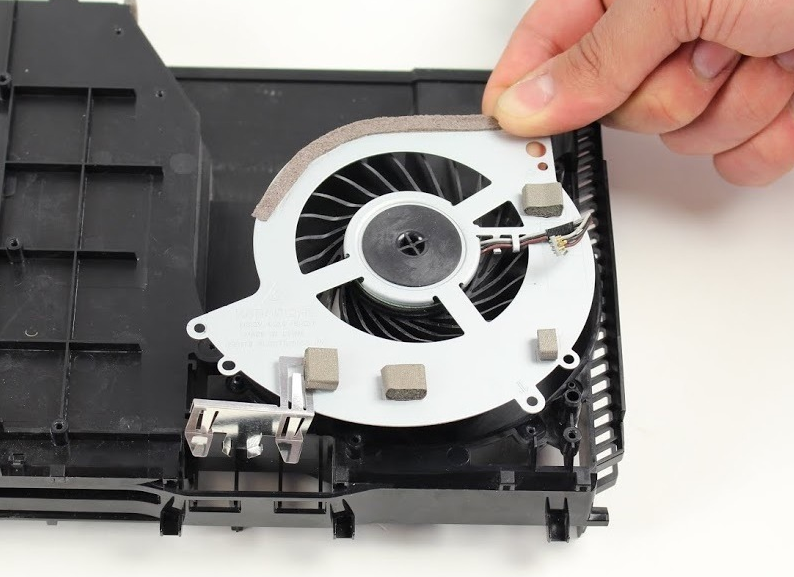
- A NOISY FAN
Computer fans are specially designed to function quietly in the background, allowing them to perform their tasks without providing disturbance. A computer fan is not completely silent, but if your fan is continuously loud and clearly struggling, it is an indication of an issue. Over the time, the computer fan may have become loose or might be wearing out. This also means that the fan is not functioning correctly. In a situation like this, your system will only benefit from replacing. Taking your machine to an expert is the ideal thing to do the moment you notice a noisy fan.
- RUNNING POWERFUL SOFTWARE
Running software that is too demanding and powerful for your computer leads to serious problems. This is why ensuring the computer fan and the rest of your system is capable to handle what the user wants to do with it. Ideally, you have to install a new processor if the existing one struggles to run the software, but a new computer fan can provide a temporary fix. Or you could even go for a motherboard repair to a check to ensure your motherboard is not faulty.
- MELTING
A heat sink and computer fan work together to keep the machine cool under the excessive pressure of constant use. If they are not working well, the computer can become hot enough that can cause damage to the internal components. This can make your machine completely useless.
- CONSIDER UPGRADES
Aware of ways to upgrade your machine? You could resort to options such as replacing the RAM or getting a new graphics card, or especially replacing the parts of your old machine that may struggle to keep up. This leads to overheating and in some cases, a complete meltdown can also occur. It’s better to make sure that your computer can handle upgrades.
- BROKEN OR DAMAGED COMPUTER FAN
As everyone knows, nothing last forever, and a once well-functioning part is liable to suffer wear and tear over a time period. If your fan is damaged or broken, it requires being replaced as soon as possible. Fortunately, you can buy a fan as a separate part from the machine and install it.
CONCLUSION
Some common instances might lead you to replace the fan on your computer. The above mentioned are 5 issues that demand the replacement of your computer fan. Get in touch with computer repair Florida.